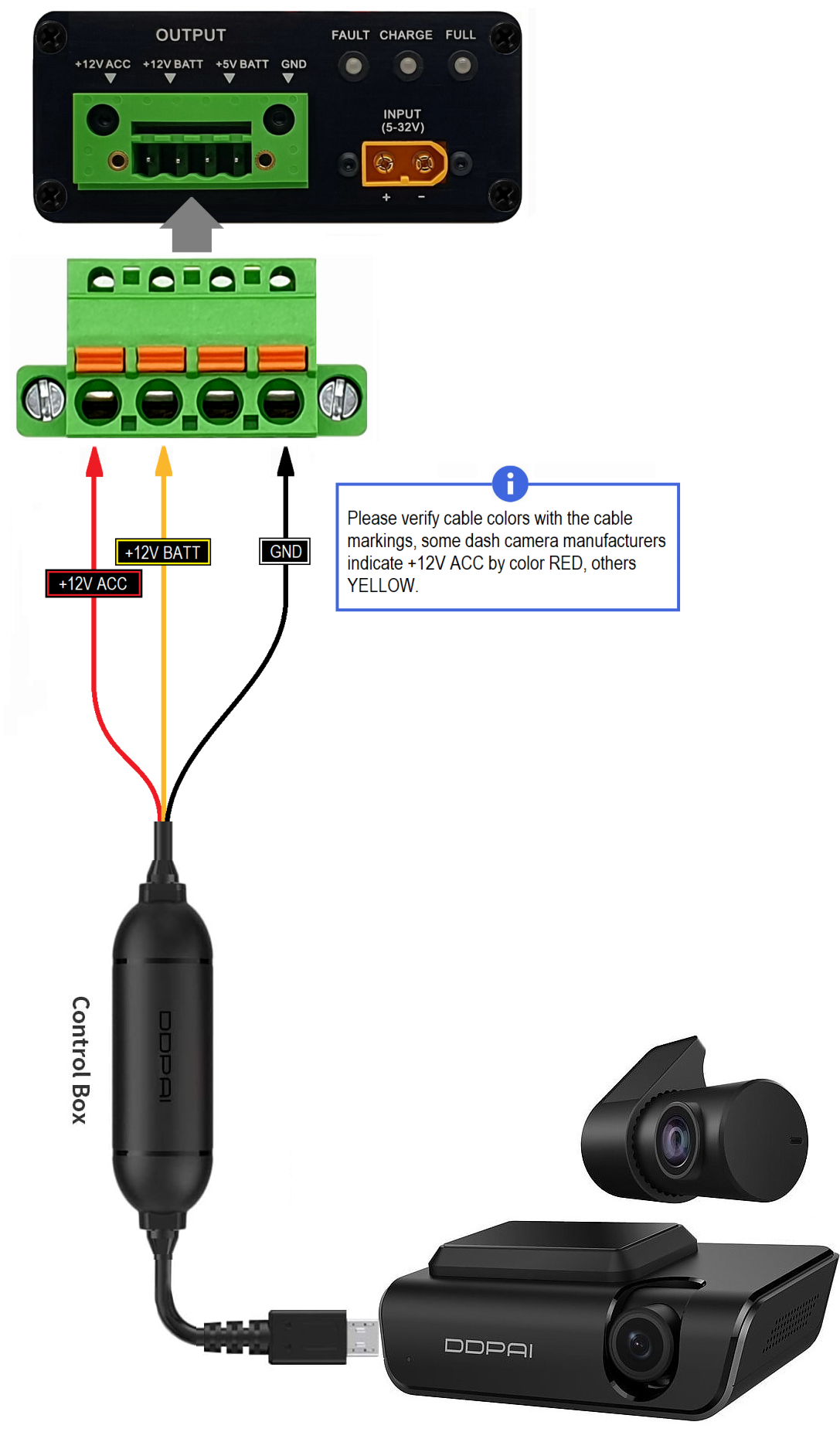There are 2 available methods to connect DDPai dash camera to the power bank
Please choose which way of connection you preferred: |
| Simple connection via car cigar lighter charger |
Hardwire Connection (recommended) |
 |
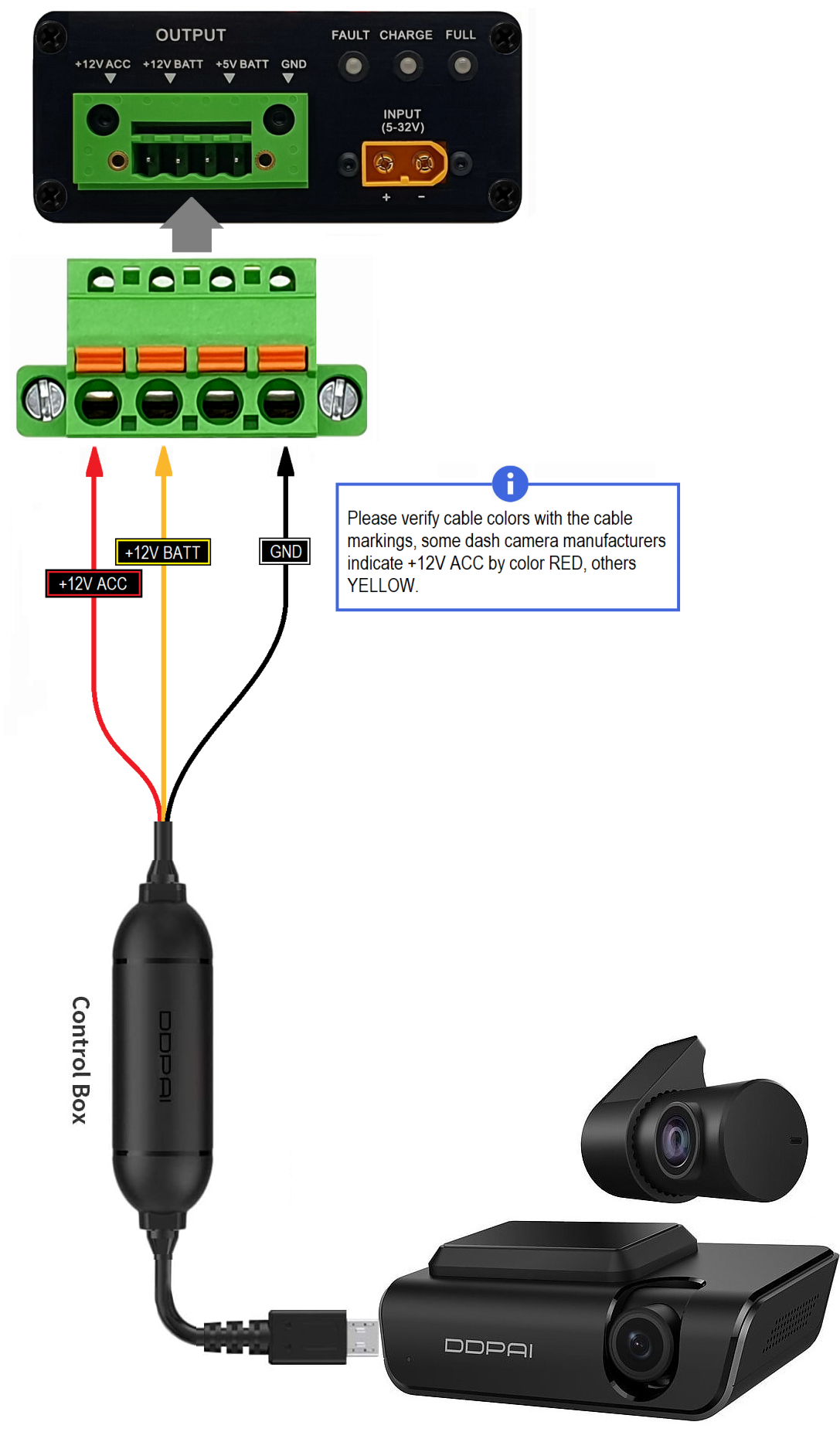
|
Benefits of using this method:
- Quick and easy installation
- Easy to disconnect the camera and move it to another car
| |
Benefits of using this method:
- Supported 24H Parking monitoring
- Time-Lapse Recording can be activated (via APP)
|
 |
Please make sure that you have got a DDPai hardwire cable included. This cable may not be included as a standard camera accessory. Depends on the Camera version this Hardwire cable can look different, and the +12V ACC cable terminal may not there. If you have a cable with +12V BATT and GND, simply connect it according to the cable markings as above. | |
|
Supported DDPai dash camera models:
- Mini 5
- Mini 3
- Mini 2
- Mini one
- Mini Z5
- Nola 3
- X2
- X3 PRO
- and others
|
|
Supported DDPai dash camera models:
- Mini 5
- Mini 3
- Mini 2
- Mini one
- Mini Z5
- Nola 3
- X2
- X3 PRO
- and others
| |
|
|
|
Share your score, simply Click >here< to upload your result
|